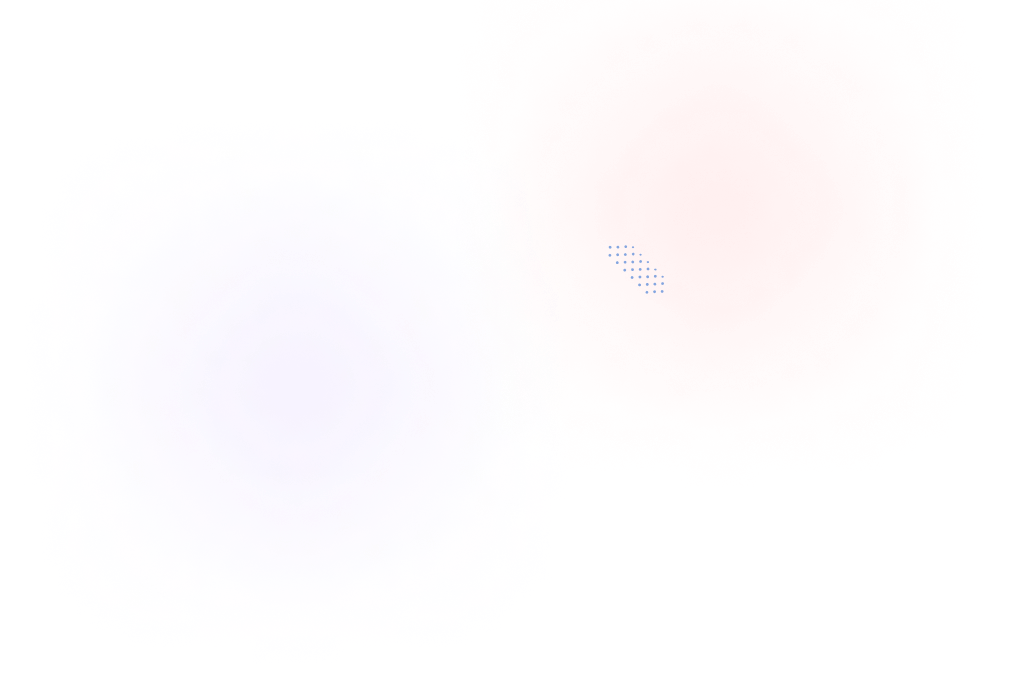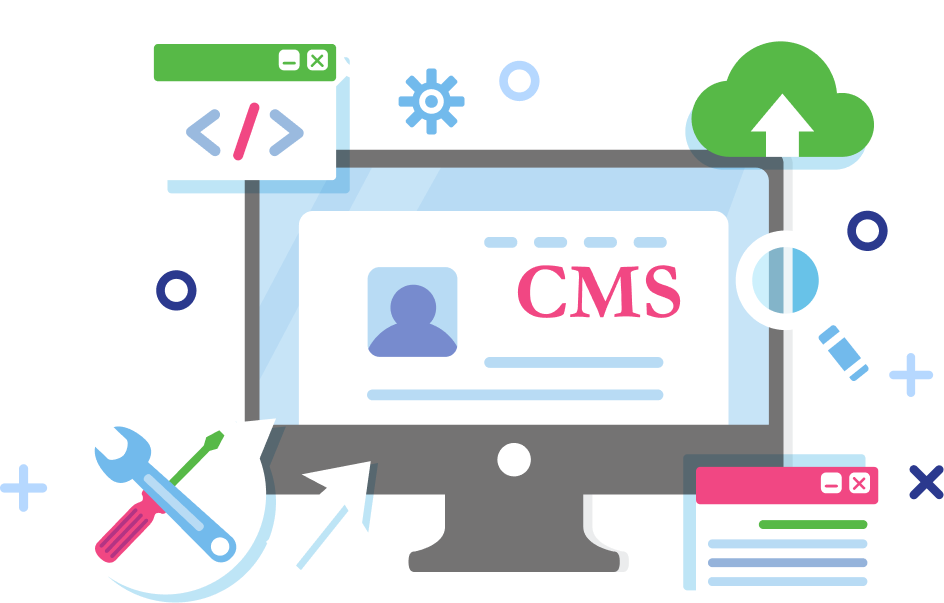
As businesses and institutions grow, their digital needs evolve. A content management system (CMS) that once served your organization well may no longer be adequate to meet your needs. Whether you’re looking to improve website performance, enhance user experience, or leverage new features, migrating to a more robust CMS can be the solution. However, CMS migration is a complex process that requires careful planning and execution to ensure a seamless transition. In this blog, we’ll explore the importance of CMS migration, the challenges involved, and how professional services can help you achieve a successful migration.
The Challenges of CMS Migration
Migrating to a new CMS involves several challenges that must be addressed to ensure a smooth transition and avoid disruption to your website’s operations:
- Data Integrity: One of the primary concerns during CMS migration is ensuring that all data is transferred accurately and securely. This includes content, user data, media files, and other critical information. Any data loss or corruption can have serious consequences for your organization.
- SEO Considerations: Maintaining your website’s SEO performance during and after migration is crucial. Improper migration can lead to broken links, loss of meta tags, and changes in URL structure, all of which can negatively impact your search engine rankings.
- User Experience: The new CMS must provide an improved user experience for both website visitors and administrators. Ensuring that the website’s design, navigation, and functionality are preserved or enhanced is key to a successful migration.
- Zero Downtime: Minimizing downtime during the migration process is essential to avoid disrupting access to your website. A poorly executed migration can lead to extended periods of downtime, which can result in lost revenue and damage to your brand’s reputation.
The Solution: Professional CMS Migration Services
To address these challenges and ensure a successful migration, it’s important to work with a professional web development team that specializes in CMS migration. Here’s how they can help:
- Comprehensive Data Migration: Professional developers conduct a thorough audit of your existing website to identify all data that needs to be transferred. They use advanced tools and techniques to migrate content, user data, media files, and other assets securely and accurately. This ensures that no data is lost or corrupted during the migration process.
- SEO Preservation: The development team takes steps to preserve your website’s SEO performance during migration. This includes setting up proper redirects, maintaining URL structures, and ensuring that meta tags and alt attributes are transferred correctly. These efforts help maintain your search engine rankings and prevent a drop in organic traffic.
- User Experience Enhancement: The migration process is an opportunity to improve your website’s user experience. The development team works with you to assess the current design and functionality of your website and make any necessary improvements. This could include updating the design, improving navigation, and adding new features to enhance the user experience.
- Zero Downtime Strategy: To minimize disruption, the development team carefully plans the migration process to ensure zero or minimal downtime. This may involve migrating the website during off-peak hours, using a staging environment to test the new CMS, and implementing a rollback plan in case of any issues. The goal is to ensure a smooth transition with minimal impact on your website’s availability.
Case Study: Educational Institution’s CMS Migration
An educational institution recently partnered with a web development team to migrate their website to a new CMS. The institution’s existing CMS was outdated and no longer met their needs for managing content, engaging with students, and providing information to the public. Here’s how the migration process unfolded:
- Data Audit and Migration: The development team conducted a comprehensive audit of the institution’s website to identify all data that needed to be transferred. This included student records, course materials, event information, and media files. The team used advanced migration tools to ensure that all data was transferred securely and accurately, with no loss or corruption.
- SEO Maintenance: To preserve the website’s SEO performance, the development team set up proper 301 redirects from the old URLs to the new ones. They also ensured that meta tags, alt attributes, and other SEO elements were transferred correctly. This helped maintain the website’s search engine rankings and prevented a drop in organic traffic.
- User Experience Improvements: The migration process provided an opportunity to improve the website’s user experience. The development team worked with the institution to update the website’s design, improve navigation, and add new features such as an events calendar and online registration forms. These improvements made it easier for students, faculty, and the public to find the information they needed.
- Zero Downtime Migration: To minimize disruption, the migration was carried out during off-peak hours when website traffic was low. The development team used a staging environment to test the new CMS and ensure that everything was functioning correctly before going live. The migration was completed with zero downtime, ensuring that the institution’s website remained accessible throughout the process.
Results and Impact
The CMS migration project delivered significant benefits to the educational institution:
- Seamless Transition: The migration was completed with no data loss or downtime, ensuring a smooth transition to the new CMS. The institution’s website continued to operate without interruption, and all content was transferred accurately.
- Improved User Experience: The new CMS provided an improved user experience for both website visitors and administrators. The updated design, improved navigation, and new features made it easier for users to access information and engage with the institution.
- Maintained SEO Rankings: The website maintained its search engine rankings post-migration, thanks to the development team’s efforts to preserve SEO elements. The institution continued to attract organic traffic, with no negative impact on their search visibility.
- Scalability and Flexibility: The new CMS provided the institution with the scalability and flexibility they needed to grow and adapt to changing needs. They could easily add new content, features, and functionality as required, ensuring that the website could evolve with the institution.
Conclusion
CMS migration is a complex but necessary process for organizations looking to upgrade their websites and improve performance. By working with a professional web development team, you can ensure a seamless migration that preserves your data, maintains your SEO rankings, and enhances the user experience. Whether you’re an educational institution, a business, or a non-profit organization, investing in professional CMS migration services can help you achieve your digital goals and provide a better experience for your users.
Call to Action:
Is your website ready for an upgrade? Contact us today to learn how our CMS migration services can help you transition to a new platform with zero downtime and improved performance.