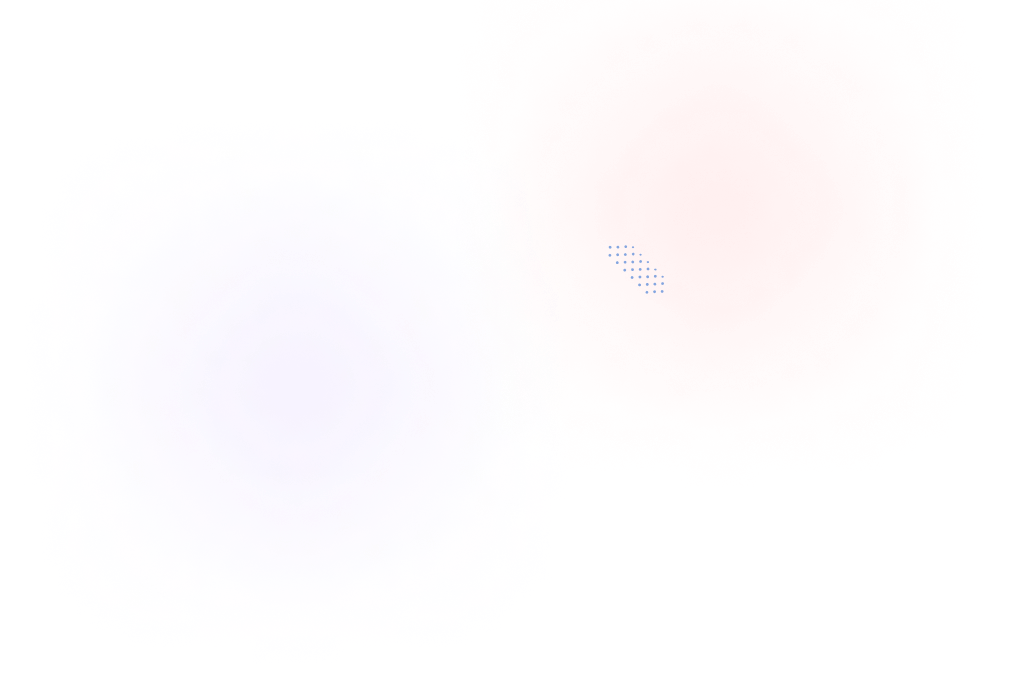In today’s fast-paced digital landscape, delivering content seamlessly across multiple platforms and devices is more critical than ever. Traditional content management systems (CMS) often struggle to meet these demands, leading businesses to explore more flexible solutions like headless CMSs. If you’re considering migrating to a headless CMS, this comprehensive guide will walk you through the process, helping you understand the benefits, challenges, and best practices for a successful transition.
Understanding Headless CMS
What Is a Headless CMS?
A headless CMS is a backend-only content management system that decouples the content repository (“body”) from the presentation layer (“head”). Unlike traditional CMSs that manage both content and how it’s displayed, a headless CMS focuses solely on content storage and delivery via APIs, leaving the frontend presentation to be handled by separate applications.
Benefits of a Headless CMS
- Flexibility: Deliver content across multiple channels (websites, mobile apps, IoT devices) without being tied to a specific frontend.
- Scalability: Easily scale your content delivery as your audience and platforms grow.
- Faster Performance: Streamlined content delivery can lead to faster load times and better user experiences.
- Future-Proofing: Stay ahead of technological changes by separating content management from presentation logic.
Assessing Your Current CMS
Limitations of Traditional CMS
Traditional CMSs like WordPress or Drupal are monolithic systems where the backend and frontend are tightly integrated. This setup can lead to:
- Limited Customization: Difficulties in customizing how content is displayed across different devices.
- Slower Development: Updates and changes can be time-consuming due to the intertwined architecture.
- Scaling Challenges: Handling high traffic or adding new functionalities can strain the system.
Is It Time to Migrate?
Consider migrating to a headless CMS if:
- You’re expanding to new channels (mobile apps, smart devices).
- You require faster content delivery and better performance.
- Your current CMS is hindering your ability to innovate or scale.
- You need greater flexibility in frontend development.
Planning Your Migration
Setting Goals and Objectives
Before starting the migration, define clear goals:
- Enhance User Experience: Deliver personalized and consistent content across platforms.
- Improve Performance: Reduce page load times and server response delays.
- Increase Agility: Enable faster implementation of frontend changes and updates.
- Support Scalability: Prepare for future growth in content and user base.
Choosing the Right Headless CMS
Select a headless CMS that aligns with your needs:
- Contentful: Known for its user-friendly interface and robust API support.
- Strapi: Open-source and customizable, ideal for developers.
- Sanity: Offers real-time collaboration and flexible content modeling.
- Prismic: Focuses on rapid content delivery with a visual editor.
Consider factors like ease of use, scalability, security, and community support when making your choice.
Building Your Migration Team
Assemble a skilled team:
- Project Manager: Oversees the migration process.
- Backend Developers: Handle data modeling and API integrations.
- Frontend Developers: Build the presentation layer using frameworks like React, Angular, or Vue.js.
- Content Strategists: Ensure content is organized and optimized for the new system.
- Quality Assurance Testers: Validate functionality and performance.
Migration Steps
Content Inventory and Audit
- Catalog Existing Content: List all content types, pages, media assets, and metadata.
- Assess Content Quality: Identify outdated, duplicate, or irrelevant content.
- Plan Content Structure: Define content models and relationships in the new CMS.
Designing Your New Architecture
- Define API Endpoints: Determine how content will be fetched and delivered.
- Select Frontend Technologies: Choose frameworks that complement your goals (e.g., React for dynamic web apps).
- Plan for Integrations: Identify necessary integrations with third-party services (analytics, CRM, etc.).
Data Migration Strategies
- Automated Migration: Use scripts or tools to transfer content programmatically.
- Manual Migration: For complex or critical content, consider manual transfer to ensure accuracy.
- Data Mapping: Align old content fields with new content models.
Frontend Development
- Build the Presentation Layer: Develop the frontend application separately from the CMS.
- Implement Responsive Design: Ensure content displays correctly on various devices.
- Optimize for Performance: Use techniques like code splitting and lazy loading.
Integrating APIs
- Connect Frontend to Backend: Use the CMS’s APIs to fetch and display content.
- Implement Caching: Reduce API calls and improve load times with caching strategies.
- Handle Authentication: Securely manage user sessions and content access permissions.
Testing and Quality Assurance
- Functional Testing: Verify that all features work as intended.
- Performance Testing: Assess load times and responsiveness under different conditions.
- Security Testing: Ensure the system is protected against vulnerabilities.
- User Acceptance Testing: Gather feedback from stakeholders and end-users.
Post-Migration Considerations
Training Your Team
- Provide Documentation: Create guides on how to use the new CMS and frontend tools.
- Conduct Workshops: Offer hands-on training sessions for content creators and developers.
- Establish Support Channels: Set up forums or help desks for ongoing assistance.
Monitoring and Optimization
- Set Up Analytics: Track user engagement, traffic sources, and content performance.
- Monitor System Health: Use monitoring tools to detect and resolve issues promptly.
- Iterate Based on Feedback: Continuously improve the system based on user input and analytics data.
Common Challenges and How to Overcome Them
Data Loss Risks
- Backup Data: Always have backups before starting the migration.
- Test Migrations: Run migration tests on a staging environment.
- Verify Data Integrity: Post-migration, check that all content has been accurately transferred.
Integration Issues
- API Limitations: Ensure the headless CMS provides the necessary API capabilities.
- Third-Party Compatibility: Verify that existing integrations (e.g., payment gateways, CRM systems) can connect with the new architecture.
Managing Stakeholder Expectations
- Set Realistic Timelines: Account for potential delays in your project plan.
- Regular Updates: Keep stakeholders informed about progress and challenges.
- Demonstrate Value: Highlight improvements and benefits throughout the migration process.
Best Practices for a Smooth Migration
Start Small and Iterate
- Pilot Project: Begin with a small section of your site or a specific content type.
- Incremental Rollout: Gradually migrate more content as you refine processes.
- Learn and Adjust: Use insights from early stages to improve subsequent migrations.
Maintain Clear Documentation
- Record Processes: Document migration steps, data mappings, and configurations.
- Update Documentation: Keep records current as changes are made.
- Share Knowledge: Ensure all team members have access to essential documents.
Communicate Regularly
- Team Meetings: Hold regular check-ins to address issues promptly.
- Stakeholder Briefings: Provide status updates and gather feedback.
- Cross-Functional Collaboration: Encourage open communication between developers, content creators, and managers.
Conclusion
Migrating to a headless CMS can significantly enhance your digital capabilities, offering greater flexibility, performance, and scalability. While the migration process may seem daunting, careful planning, a skilled team, and adherence to best practices can ensure a successful transition. By embracing a headless architecture, you’re positioning your organization to deliver exceptional content experiences now and in the future.